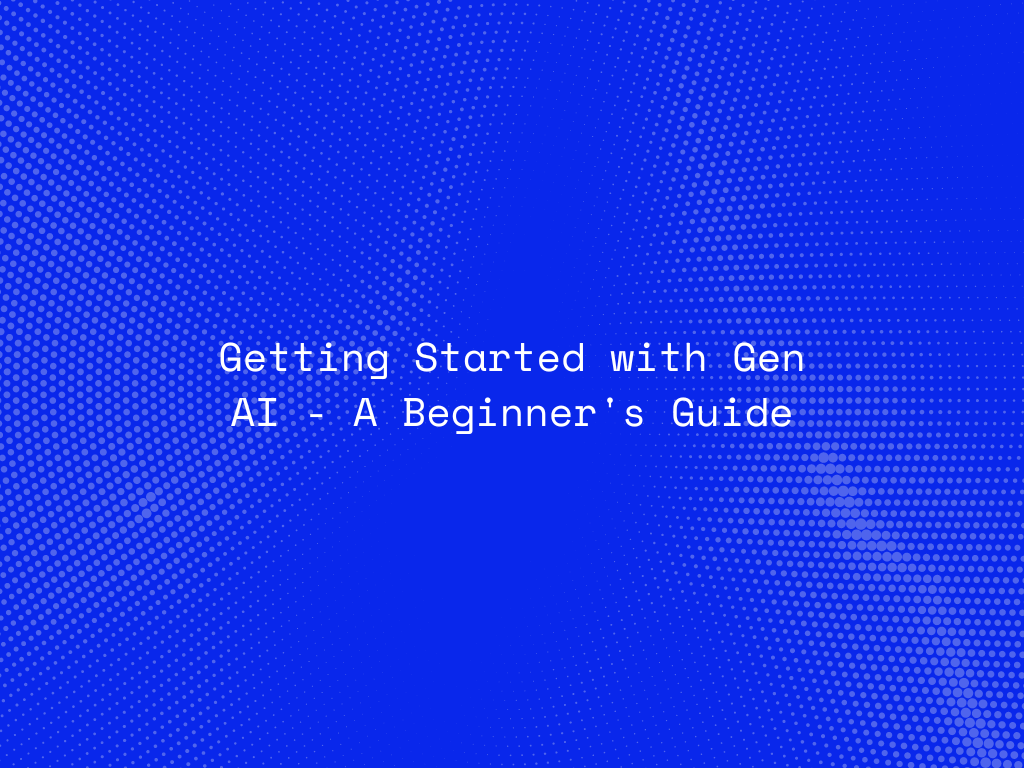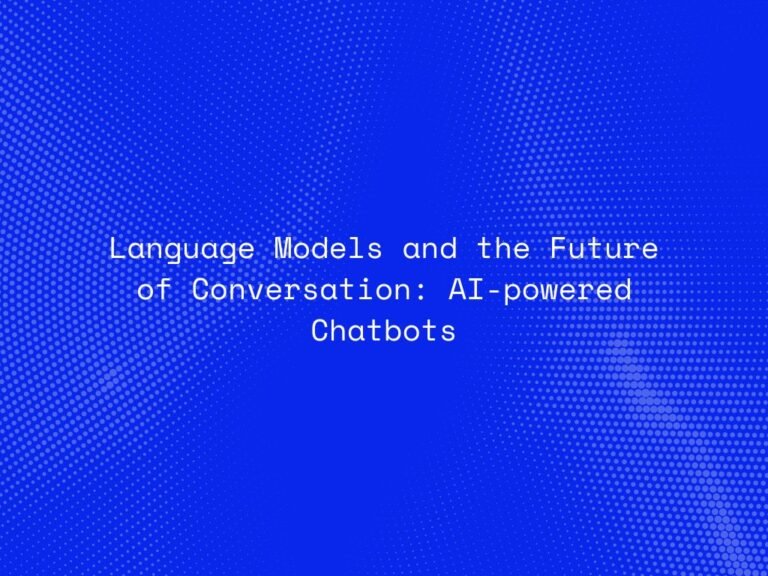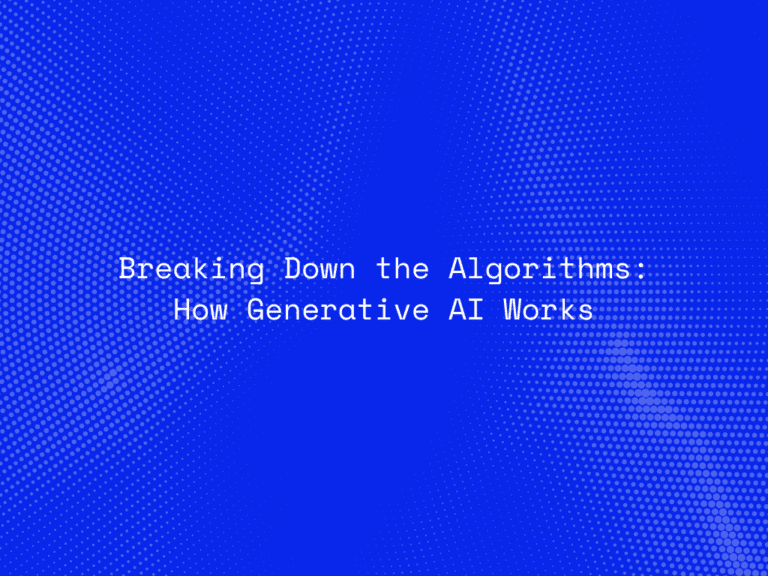Introduction to Tools and Platforms for Beginners:
Ready to dip your toes into the world of Generative AI? In this section, we’ll explore the must-know tools for beginners, from TensorFlow to GANs. We’ll cover the basics, how they work, and their real-world applications. Let’s dive in!
- TensorFlow
TensorFlow, developed by Google, stands as a cornerstone in the realm of machine learning frameworks, offering a robust ecosystem for building and deploying various models, including generative ones. Ideal for building custom generative models and experimenting with different architectures, offering flexibility and control.
Technical Aspects: TensorFlow provides a powerful symbolic math library, facilitating the creation and training of intricate neural networks efficiently.
Real-world Example: Its applications span diverse fields, from image and text generation to healthcare for medical image analysis.
- PyTorch
Renowned for its flexibility and dynamic computation graphs, PyTorch emerges as another leading open-source machine learning framework.
Technical Aspects: PyTorch offers dynamic computation graphs, easing model debugging and experimentation, along with robust support for GPU acceleration.
Real-world Example: Widely employed in natural language processing, computer vision, and reinforcement learning.
- GANs (Generative Adversarial Networks)
Introduced in 2014, GANs revolutionized generative modeling by pitting two neural networks, a generator, and a discriminator, against each other to produce realistic outputs. Employ GANs when realistic data generation is paramount, such as image synthesis and style transfer.
Technical Aspects: GANs excel at generating high-quality, realistic data by training the generator to produce data indistinguishable from real data, while the discriminator learns to differentiate between real and fake data.
Real-world Example: Used extensively for tasks such as image synthesis and style transfer.
- OpenAI’s GPT Models
OpenAI’s GPT models, including GPT-2 and GPT-3, represent the pinnacle of language modeling, leveraging transformer architectures and self-attention mechanisms. Opt for GPT models for coherent and contextually relevant text generation, translation, and summarization.
Technical Aspects: These models excel at tasks like text generation, translation, and summarization by capturing long-range dependencies in input data efficiently.
Real-world Example: Widely employed in various text-related tasks across industries.
- Hugging Face
Hugging Face offers a comprehensive platform featuring a myriad of pre-trained models for natural language processing tasks, including GPT models. Perfect for rapid prototyping and deployment of NLP models, thanks to its user-friendly pre-trained models and libraries.
Technical Aspects: Providing user-friendly interfaces and libraries, Hugging Face simplifies working with pre-trained models, offering functionalities for fine-tuning and deployment.
Real-world Example: Its Transformers library finds extensive use in sentiment analysis, named entity recognition, and text generation.
Jargons 101 :
Before diving deeper into Generative AI, let’s acquaint ourselves with some fundamental terms and concepts. Navigating through the field requires understanding its unique jargon. Below, we’ll demystify common terms you’re likely to encounter:
- Generative Models:
Generative models are algorithms within Generative AI designed to generate new data points resembling a given dataset. These models learn data patterns and structures to produce new samples.
- Neural Networks:
Inspired by the human brain, neural networks are computational models comprising interconnected nodes or neurons arranged in layers. They serve as the backbone for many Generative AI algorithms.
- Training:
Training is the process of instructing a machine learning model to execute a specific task by providing it with labeled data. During training, the model fine-tunes its parameters to minimize the disparity between its predictions and actual labels.
- Loss Function:
A loss function quantifies a machine learning model’s performance on a given task by measuring the difference between its predictions and the true labels. It offers guidance for the training process.
- Gradient Descent:
Gradient descent is an optimization technique employed to minimize the loss function by iteratively adjusting the model’s parameters in the direction that diminishes the loss. It serves as a cornerstone in training neural networks.
- Overfitting and Underfitting:
Overfitting arises when a machine learning model becomes too tailored to the training data, hindering its ability to generalize to new, unseen data. Conversely, underfitting occurs when the model is too simplistic to capture underlying data patterns.
These foundational concepts lay the groundwork for comprehending Generative AI’s intricacies.
Basic NLP Refresher
Before delving deeper into Generative AI, let’s revisit the fundamentals of Natural Language Processing (NLP). NLP, a subset of artificial intelligence, focuses on the interaction between computers and human language. Below are key concepts to refresh your understanding:
- Tokenization:
Tokenization is like breaking down a sentence into individual building blocks. Imagine you have a large dataset of customer reviews, and you want to analyze the sentiment of each review. Tokenization helps you break down each review into separate words or phrases, making it easier to analyze.
- Part-of-Speech Tagging (POS Tagging):
POS tagging helps us understand the grammatical structure of a sentence. Let’s say you’re building a chatbot that needs to understand user queries. POS tagging can help the chatbot identify verbs, nouns, and other parts of speech, enabling it to respond more accurately.
- Named Entity Recognition (NER):
NER is essential for extracting specific information from text. For example, if you’re analyzing news articles, NER can help you identify and categorize entities like people, organizations, and locations mentioned in the articles, allowing you to track trends or sentiments related to those entities.
- Word Embeddings:
Word embeddings capture the contextual meaning of words. Suppose you’re building a recommendation system for an e-commerce platform. Word embeddings can help you understand the similarities between product descriptions and user queries, leading to more accurate product recommendations.
- Word2Vec:
Word2Vec is all about understanding the context in which words are used. Let’s say you’re building a search engine. Word2Vec can help you understand the relationships between search terms and relevant documents, improving the accuracy of search results.
- Bag of Words (BoW):
BoW is a simple yet powerful technique for text analysis. If you’re analyzing customer feedback for a product, BoW can help you identify common themes or topics mentioned across different feedbacks, helping you prioritize areas for improvement.
- TF-IDF (Term Frequency-Inverse Document Frequency):
TF-IDF helps us understand the importance of words in a document. For instance, if you’re analyzing resumes for a job opening, TF-IDF can help you identify keywords that are highly relevant to the job description, making it easier to shortlist candidates.
- Language Models:
Language models are the backbone of many NLP applications. Whether it’s generating text, translating languages, or transcribing speech, language models play a crucial role in understanding and generating human language.
Step-by-step guide to experimenting with LLMs
ChatGPT :
Step 1: Setting Up Your Environment
Before diving into experimenting with ChatGPT, you’ll need to set up your environment. First, ensure you have Python installed on your system. Then, install the OpenAI Python library using pip:
pip install openai
Step 2: Obtaining Your API Key :
To interact with ChatGPT, you’ll need an API key from OpenAI. You can obtain your API key by signing up on the OpenAI website (https://openai.com). Once you have your API key, store it securely.
Step 3: Import Libraries
Import the necessary libraries in your Python script, specifically the OpenAI library.
import openai
Step 4: Authenticate
Set up authentication by providing your API key to OpenAI
openai.api_key = 'your-api-key'
Step 5: Experimenting with GPT by writing professional emails
context = []
user_input = input("Enter the context or outline of your email: ")
context.append({"role": "system", "content": "You are a bot that helps to write professional emails."})
context.append({"role": "user", "content": user_input})
response = openai.ChatCompletion.create(
model="gpt-3.5-turbo",
messages=context,
max_tokens=150
)
print("\nHere's your completed email:")
print(response['choices'][0]["message"]["content"])
Huggingchat:
Step 1: Get the API key
HUGGINGCHAT_API_KEY = "your_huggingchat_api_key"
Step 2: Authenticating with the HuggingChat API
Now that our configuration is complete, let’s write some code to authenticate ourselves with the HuggingChat API. In a new Python script, add the following imports and initialization code:
import os
import requests
from dotenv import load_dotenv
load_dotenv()
HUGGINGCHAT_API_KEY = "your_huggingchat_api_key"
HEADERS = {
'Authorization': f'Bearer {HUGGINGCHAT_API_KEY}',
}
Step 3: Sending Requests to the API
With our authentication ready, we can now send requests to the HuggingChat API. Let’s define a function called send_request which accepts two parameters – the model name and input prompt. It sends a request to the API and returns the response as JSON data.
def send_request(model: str, prompt: str):
url = f'https://api-inference.huggingface.co/models/{model}'
payload = {'inputs': prompt}
response = requests.post(url, json=payload, headers=HEADERS)
if response.status_code != 200:
print('Error while sending request!')
return None
result = response.json()[0]['generated_text']
return result
Step 4: Examples of Usage
def main():
question = "Who discovered electricity?"
model = "t5-base"
prompt = f">>> {question}\nAnswer:"
response = send_request(model, prompt)
print("\nResponse:")
print(f">>> {response}")
The AI Battleground: Gemini vs. GPT
Gemini:
- Surpassing Human Experts: The flagship Ultra 1.0 model boasts new heights, exceeding human performance on the MMLU benchmark, covering diverse subjects like math, physics, and law.
- Gemini Advanced: This premium tier unlocks the full potential of Ultra 1.0, excelling in complex tasks like coding, reasoning, and creative collaboration. Think personalized tutoring, brainstorming business plans, or crafting content strategies with your AI partner.
- Mobile App Debut: The new Gemini app on Android and iOS brings AI directly to your fingertips, making collaboration with Gemini even more seamless.
GPT-4:
- Limited Information: While details are scarce, reports suggest GPT-4 boasts impressive capabilities in text generation, translation, and code writing.
- Focus on Text: Unlike Gemini’s focus on diverse modalities (text, image, audio, video), GPT-4 appears primarily text-oriented.
- Accessibility: Currently, information regarding a public release or specific features accessible to users remains limited.